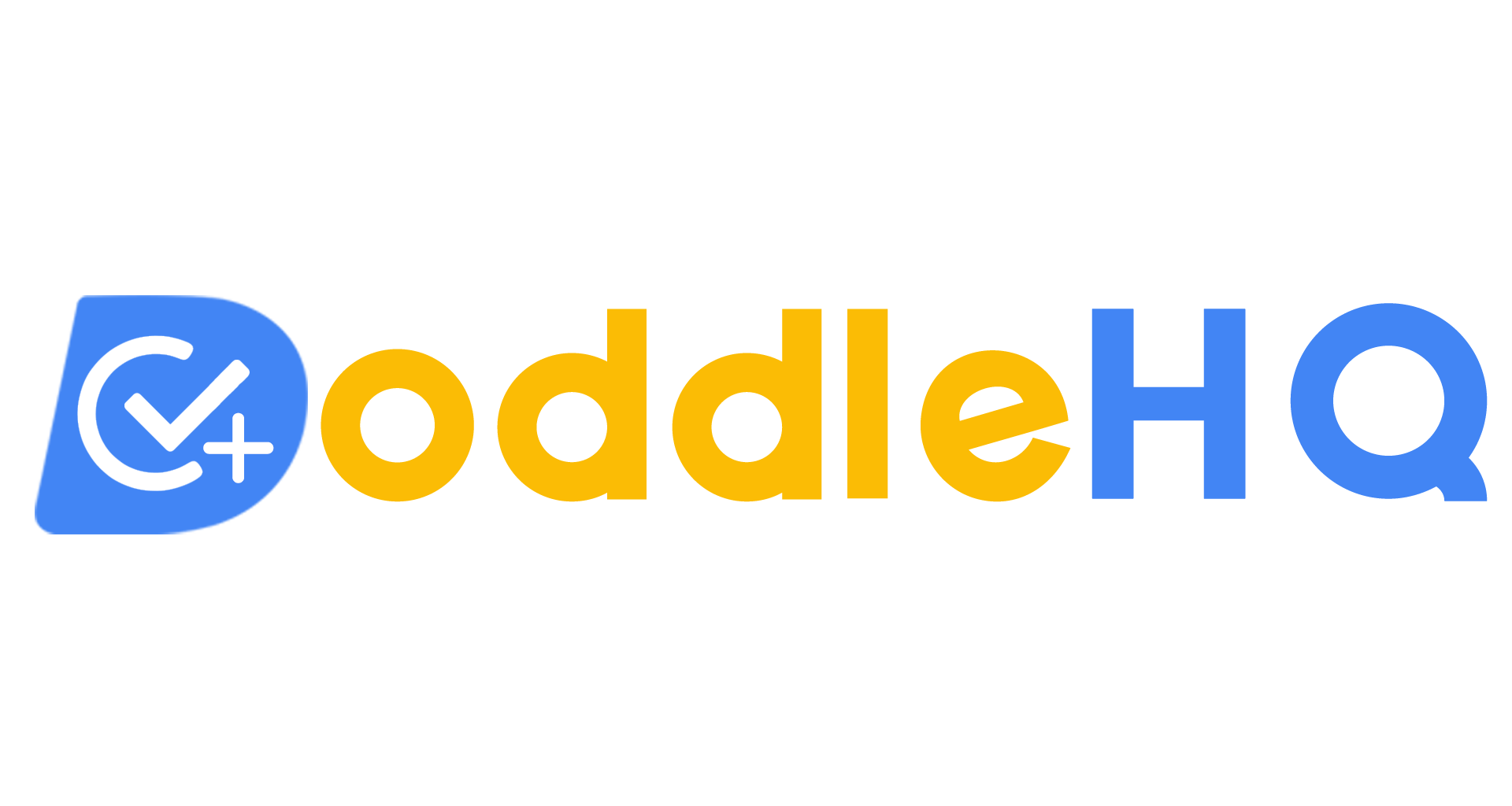ping checker page
A ping checker is a tool or software application used to measure the latency or response time between a sender (usually a computer or a network device) and a receiver
What is ping checker
A ping checker is a tool used to measure network latency or response time between devices. It sends a small data packet from one device to another and measures the round-trip time. Ping checkers provide information on latency, packet loss, and sometimes the target device's details. They help assess network performance and troubleshoot connectivity issues. They are commonly used by network administrators, gamers, and individuals troubleshooting network problems.
What is Ping?
Ping is a networking utility used to test the reachability of a host or a device on an Internet Protocol (IP) network. It measures the round-trip time (RTT) for data packets to travel from the source device to the destination device and back. The term "ping" originates from the sonar sound used by submarines to detect objects in their path.
When you send a ping request, a small packet of data is sent from your device to the destination device or host. The destination device responds to the request by sending a reply back to your device. The round-trip time is calculated by measuring the time it takes for the request to leave your device, reach the destination, and for the response to return.
How Ping Works?
Ping works by using the Internet Control Message Protocol (ICMP), which is part of the Internet Protocol suite.
When you initiate a ping request, your device sends an ICMP Echo Request message to the destination device or host. The ICMP Echo Request contains a small packet of data, including a unique identifier and a sequence number.Upon receiving the ICMP Echo Request, the destination device or host processes the request and generates an ICMP Echo Reply message
Types of Ping Checkers?
- Command-Line Ping Utilities
- Graphical User Interface (GUI) Ping Tools
- Online Ping Checkers
- Network Monitoring Tools
- Gaming-Specific Ping Tools
What is a good ping response time?
For websites hosted on a server within the same country as the user, a ping time of 20-50 milliseconds (ms) is considered excellent. A ping time below 100 ms is still very good and should provide a smooth browsing experience.
However, if the website is hosted on a server located in a different country or continent, the ping time may be higher due to the distance and network infrastructure involved. In such cases, a ping time of 100-150 ms can still be considered acceptable.
Benefits of Using a Ping Checker?
- It quickly determines if the target device is reachable, helping you identify any potential connectivity issues.
- you can pinpoint network bottlenecks, identify packet loss, or determine if a specific device or server is causing the problem.
- Monitoring ping over time helps you identify trends, latency spikes, or periods of high packet loss.
- you can compare the latency and performance of different network providers.
- By monitoring ping and ensuring low latency, you can optimize your gaming experience or ensure smooth communication in real-time applications.
- This allows you to track network performance over time, analyze trends, and provide documentation for network audits or performance evaluations.
Key factors that Affect Ping?
High network traffic and congestion can increase ping times. When a network is overloaded with data packets, it can take longer for your ping request to reach its destination and receive a response.
Data packets need to travel across network infrastructure, such as routers and switches, to reach their destination. Longer distances and complex routing paths can introduce additional latency, resulting in higher ping values.
The quality and reliability of the network infrastructure can impact ping times. Issues like outdated or poorly maintained networking equipment, faulty cables, or network congestion points can introduce delays and higher ping values.
The performance and quality of your Internet Service Provider (ISP) can affect ping. ISPs with better network infrastructure, higher bandwidth capacity, and optimized routing can provide lower latency and faster ping times.
Firewalls or security settings on your device, network, or the destination host can affect ping. Certain security configurations may prioritize or restrict ICMP traffic, leading to inconsistent ping results or blocked ping requests.
Network traffic patterns can vary depending on the time of day. During peak hours when many users are actively using the network, there may be increased congestion and higher ping values.
Benefits of Using a Ping Checker?
- Use a Wired Connection
- Close Bandwidth-Intensive Applications
- Limit Background Processes
- Check for Network Congestion
- Optimize Your Wireless Connection
- Update Firmware and Drivers
- Consider a Different DNS Provider
- Use Quality-of-Service (QoS) Settings
Ping Checker vs. Speed Test
A ping checker measures network latency by sending ICMP Echo Request messages and measuring the round-trip time for a response, focusing on network responsiveness. A speed test evaluates various aspects of your internet connection, including download and upload speeds, and may also include a ping measurement, providing a comprehensive assessment of your internet connection's performance